|
|
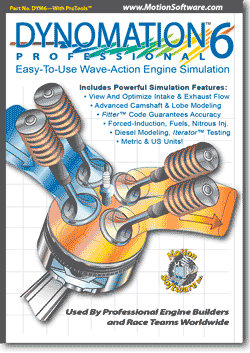 In 1993,
early versions of Dynomation™
became widely recognized by professional engine builders and racers as a
truly useful engine simulation, combining robust modeling with
unprecedented ease of use. After nearly 30 years of successful application
and a small fortune spent on further development, Dynomation-6™ is now available
to engine professionals, automo tive engineers, and serious enthusiasts of
4-stroke engines. In 1993,
early versions of Dynomation™
became widely recognized by professional engine builders and racers as a
truly useful engine simulation, combining robust modeling with
unprecedented ease of use. After nearly 30 years of successful application
and a small fortune spent on further development, Dynomation-6™ is now available
to engine professionals, automo tive engineers, and serious enthusiasts of
4-stroke engines.
Software Overview:
Dynomation-6 lets you peer inside a running engine! It reveals (otherwise
invisible) pressure waves and mass flow in cylinders and engine passages.
Dynomation-6 will accurately display how much power an engine will produce,
but it will also show you why it makes that power and where you should put
your efforts to optimize performance!
Although Dynomation-6 is well known for accuracy and a feature-rich
interface,
it is remarkably easy to use. All engine components and specifications are
clearly visible. Change components simply by clicking on any Direct-Click™
menu. Dynomation-6 is intuitive; it encourages you to
“play” and explore your ideas. With Dynomation-6 you’ll quickly zero-in on the best combination of
components for your application!
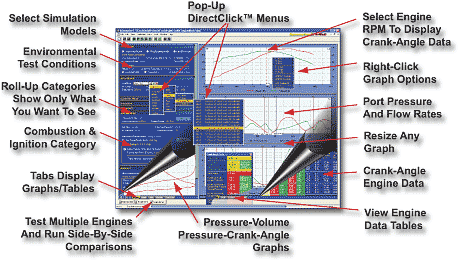
Dynomation-6 allows
anyone to explore the effects of runner lengths, port taper-angles, header
and collector dimensions, cam-timing interactions, and much more. No other
device or computer program does a better job of helping you understand
IC (internal combustion) mass flow and how it affects engine performance.
Graphs display how pressures and flow velocities vary at the
valve/chamber interface. Easy-to-read graphs and tables give you an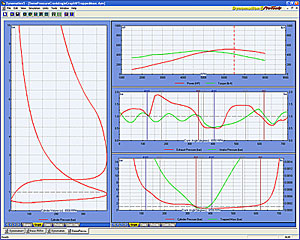 unprecedented insight into why specific changes alter
power and torque.
unprecedented insight into why specific changes alter
power and torque.
You can apply Dynomation-6 modeling to a virtually
an unlimited range of engines,
from humble single-cylinder engines to exotic V-12 racing powerplants. Design, build, and test a
nearly 2000hp ProStock engine or design passenger-car daily
drivers, Dynomation-6 will not only meet your engine
simulation needs, it will become your most valuable development tool!
User Interface And Features:
Despite the
considerable modeling power in Dynomation-6, this engine simulation was
built from the ground-up to be intuitive and easy to use,
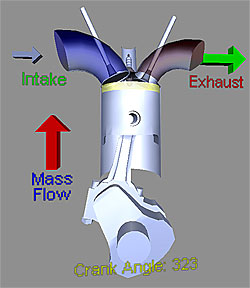 even for beginners
exploring flow dynamics for the first time! Are we exaggerating? Not at
all. Supplied
with a clear 300+ page Users Manual, any user can learn how
finite-amplitude pressure waves (over 10,000 times "louder" than the typical sound
waves) move, change, and flow within the engine. For example, Dynomation-6
can visualize charge
reversion on particle velocity graphs, clearly showing in-tune and out-of-tune conditions in the intake and exhaust
passages. Because
Dynomation-6 has been carefully crafted for ease of use (see our
Feature-Focus: New Roll-Up Menus),
it is one of the best educational tools
to study engine pressure-wave dynamics available
anywhere, hands down!
And this fact is no better exemplified by the 3D, real-time rendered, cutaway
engine that can be displayed within
Dynomation-6. even for beginners
exploring flow dynamics for the first time! Are we exaggerating? Not at
all. Supplied
with a clear 300+ page Users Manual, any user can learn how
finite-amplitude pressure waves (over 10,000 times "louder" than the typical sound
waves) move, change, and flow within the engine. For example, Dynomation-6
can visualize charge
reversion on particle velocity graphs, clearly showing in-tune and out-of-tune conditions in the intake and exhaust
passages. Because
Dynomation-6 has been carefully crafted for ease of use (see our
Feature-Focus: New Roll-Up Menus),
it is one of the best educational tools
to study engine pressure-wave dynamics available
anywhere, hands down!
And this fact is no better exemplified by the 3D, real-time rendered, cutaway
engine that can be displayed within
Dynomation-6.
Mass
Flow Visualization:
Dynomation-6
includes a 3D cutaway engine with piston, valve motion and gas-dynamic flow
rendered in real-time and synchronized with the crank-angle
results graphs. Simply drag the graph pointer on any crank-angle graph through the 720-degrees of the
4-Cycle process, and you‘ll see the engine move through its cycles, visualize
mass flow, exhaust and intake pressure waves, flow velocities, and more! The
3D engine in Dynomation-6 helps you see the relationship between crank-angle
graphs and actual engine flow.
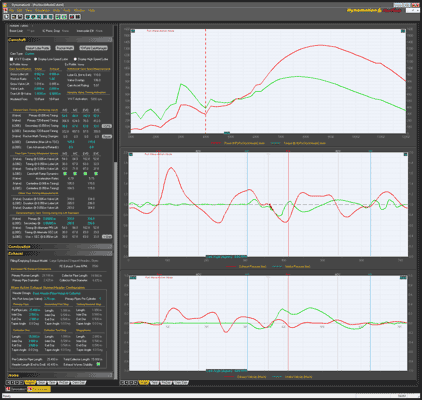 Technical
Overview:
Dynomation-6 incorporates two distinct engine
simulation models: 1) A Filling-And-Emptying (FE) simulation that provides
fast mathematical solutions to engine physics, including flow
analysis and common intake- and exhaust-manifold modeling, making this
technique a uniquely powerful and rapid way to "ballpark" engine design with
very good accuracy, and 2) A full Wave-Dynamics
(WA)
simulation that accurately predicts the complex pressure-wave dynamics
and particle flow in intake and exhaust ducting. The Wave-Action
model picks up where the Filling-And-Emptying method leaves off and
"homes in" on the best port sizes, shapes, runner lengths, header-tubing
sizes, cam timing, valve motion, and much more, providing unprecedented
accuracy for the serious engine designer and builder. Technical
Overview:
Dynomation-6 incorporates two distinct engine
simulation models: 1) A Filling-And-Emptying (FE) simulation that provides
fast mathematical solutions to engine physics, including flow
analysis and common intake- and exhaust-manifold modeling, making this
technique a uniquely powerful and rapid way to "ballpark" engine design with
very good accuracy, and 2) A full Wave-Dynamics
(WA)
simulation that accurately predicts the complex pressure-wave dynamics
and particle flow in intake and exhaust ducting. The Wave-Action
model picks up where the Filling-And-Emptying method leaves off and
"homes in" on the best port sizes, shapes, runner lengths, header-tubing
sizes, cam timing, valve motion, and much more, providing unprecedented
accuracy for the serious engine designer and builder.
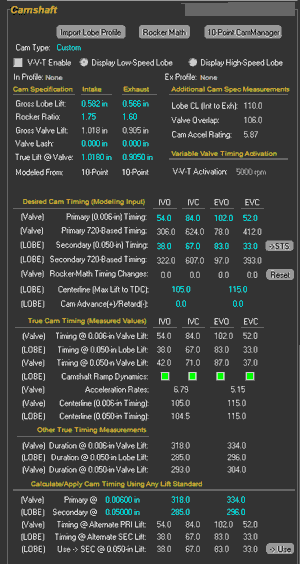 The complete Dynomation-6 package includes a great deal
more. You’ll also find hundreds of other features including: 1)
rapid Iterative™ testing [explained below], 2) a comprehensive CamManager™ tool,
3) import CamPro, CamProPlus, S96,
and CamDoctor profile cam files, also model and
import 10-point cam files (Dynomation-6 comes with a comprehensive library of
both 10-ponit and profile cam files), plus import cylinder-head-flow and engine files, 3) several built-in
calculators for compression ratio, airflow conversion, rocker-arm math, cam-timing math,
4) multiple-engine analysis, side-by-side, and One-Click QuickComparisons™,
5) professional multi-page ProPrinting™ dyno-test reports, and more. This is the
most accurate, capable, and complete engine simulation software package
ever offered to the professional engine builder or avid enthusiast. The complete Dynomation-6 package includes a great deal
more. You’ll also find hundreds of other features including: 1)
rapid Iterative™ testing [explained below], 2) a comprehensive CamManager™ tool,
3) import CamPro, CamProPlus, S96,
and CamDoctor profile cam files, also model and
import 10-point cam files (Dynomation-6 comes with a comprehensive library of
both 10-ponit and profile cam files), plus import cylinder-head-flow and engine files, 3) several built-in
calculators for compression ratio, airflow conversion, rocker-arm math, cam-timing math,
4) multiple-engine analysis, side-by-side, and One-Click QuickComparisons™,
5) professional multi-page ProPrinting™ dyno-test reports, and more. This is the
most accurate, capable, and complete engine simulation software package
ever offered to the professional engine builder or avid enthusiast.
Automatic Updating:
Dynomation-6 users steadily receive FREE updates that add powerful new
features and general updates.
As a Dynomation-6 user, you will benefit from continued software development
by our dedicated engineering staff. Updates are distributed automatically
over the Internet and insure that your simulation will use the latest
technology and include new features requested by our loyal users. Find
out more about
Feature-Focus: Motion's Automatic Updater.
Unique Motion Software
Features: In addition to our advanced simulation
technology, here are some additional features in Dynomation-6 that were
designed and developed by Motion Software, Inc., and are unique to our
simulations:
Direct-Click™ Interface—We
designed a completely unique user interface for our simulations. Engine
components are organized on the left side of the main program screen. You can select/modify any part by simply clicking on it! Make
selections from a popup menus or enter your own custom values. That‘s
it! It's all right there, visible at a glance: components specs on the
left (see the above screen shot) and simulation results on the right.
Our users really enjoy using our simulations, in part, because they are
so easy to use!
Fuel- And
Charge-Flow
Analysis lets you see and modify Intake
Reversion, Charge Lost To Exhaust, Exhaust Spoilage Flow, and more (see our
Feature-Focus:
Dynomation-6 Charge-Flow Analysis).Motion Updater™—Automatic,
free updates are regularly rolled out to Dynomation-6 users
(see our
Feature-Focus: Motion's Automatic Updater).
We Really Listen to our users requests
for new features and additional modeling capabilities. Over 100 updates
have already been sent to Dynomation-6 users for FREE! You can‘t afford to
use outdated software! That's never an issue with Dyomation-6.Iterator™
Automatic Testing—The
QuickIterator™ and ProIterator™ testing tools add powerful
automated testing and analysis for cam, induction, and other
component selections.
A few mouse
clicks and
Motion's
Iterator™ can
"home in" on the best parts combination for you, automatically! Run
hundreds or thousands of tests! The Iterator™ will perform all data analysis,
keep
track of all the results, and display the best combinations based on your
testing criterion.
DataZones™—Extends
the graphic-display and data-analysis capabilities of Dynomation-6. Using
this feature, you can add additional data “bands or fields” to graphs
which mark ranges for
target power values, label extreme pressures, excessive engine
speeds, and more.
ProPrinting™—Turns
simulation results into a comprehensive "presentation" report of
complete dyno-test
data. ProPrinting™ features include custom graphics, a cover
page with the name and address of your business (or your personal name and
address) and logo, optional table of contents, optional text printed at the
bottom of each page (can be a disclaimer, copyright notice or any other
text you wish), optional comprehensive or "mini" glossaries, and a
complete listing of all test data and results at each rpm test point,
including additional engine-data values, pressures, forces, graphs,
tables, and more. Give your customer a ProPrint™
report of the simulated engine you plan to build, and you'll make an impression
guaranteed to build your business!
Users Manual:
Dynomation-6 is supplied with a 300+page,
full-color, on-disk Users Manual (directly accessible from within the
Dynomation-6)
and a printed 16-page QuickStart guide
that will get
you going fast. You can
download a copy of the Users Manual to review the capabilities of this
software before you buy (a download link is provided at the top of this
page).
Availability:
For a
limited time, your Dynomation-6 purchase includes our current
CamDisk with 6000+
10-point camfiles and our new COMP Lobe-Profile Library CD of 7000+
Cam-Profile files (combined $130 value, supplied FREE)! See our
Order Form
for pricing and more.
- What You Can Do With Dynomation-6:
-
Find The Optimum Cylinder
Head Port Areas For Best Overall Power And Engine Response
-
Accurately Determine The
Best Cam Timing For Street, Racing, Any Special Application!
-
Use New Fitter
Routines To Precisely Model Cam Timing Specifications
-
Find The Best
Header Pipe Lengths, Junction Points, Diameters, and Collector Dimensions
for Any Engine!
-
Predicts Horsepower And
Torque (and other engine data) With High Accuracy
-
Analyze Pressure Waves And Their
Effect On
Power
-
Display Intake And Exhaust Pressures, Flow Velocities,
CDs, Port Areas, More!
-
Display Cylinder Pressures Throughout
4-Cycle Process
-
Build And Test Virtually
Any 1- to 16-Cylinder, 4-Cycle Engine!
-
Use Built-In Math
Calculators (CR, Rocker-Arm, Airflow, Camshaft Timing, etc.)
-
Make Easy
Component Selections, Just Point And Click!
-
Test Combustion
Chambers, Ignition Timing Curves, Set Timing Curve For MBT
-
Focus On "What You Want
To See" Using Roll-Up Menus; Optimize Screen Space
-
Use CamManager™ To
Change Timing Specs And Display Cam-Lobe Characteristics
-
Test Any Of The 6000 Supplied 10-Point Camfiles
-
Also Test Over
3500+ Lobe Profile Files Included With Dynomation-6!
-
Run Automatic Dyno-Testing
Using Exclusive Motion Software
Iterator™
-
Test Alternate Fuels And
Nitrous-Oxide Injection
-
Model
Spark-Ignition and Compression-Ignition (Diesel) Engines
-
Model Static
and
A/F Ratio Maps/Tables
-
Optimize Any Graph Display
With One Click Of The Mouse
-
Generate
Impressive Pro-Print™ Reports With Your Logo, Address, More!
-
Test
Carburetors/Injection, Stock & Racing Manifolds
-
Model Plenums,
Runner Bellmouths, Forced Induction, Intercoolers
-
View And Print Engine
Pressures, Efficiencies
-
View/Graph
Flow CDs, Valve Curtain Areas, Lift Curves, More!
-
Compare
Multiple Engines, Use One-Click QuickCompare™
-
Instantly Switch Between US &
Metric Units, plus a Hybrid Selection!
-
FREE Automatic Updates Ensure
You Are Always Running
The Latest Version Of Dynomation-6!
Tune These Key Engine Components:
-
Select The Simulation Model And
Testing Characteristics
-
Set/Modify
Atmospheric Conditions During Test
-
Bore, Stroke, Pin Offset,
Rod Length, Rod Ratio
-
Number Of Cylinders (1 to 16)
-
Wedge, Canted, Hemi,
Pentroof, 2-, 4- and 5-Valve Heads
-
Intake And Exhaust Valve
Sizes, Flowbench Test Valve Sizes And Pressure Drop
-
1, 2, Or 3 Valves Per Port
-
Enter And/Or
Import Flow-Bench Data
-
Model Any Cylinderhead
-
Modify Any
Valve-Event (IVO, IVC, EVO, EVC, Plus Lifts)
-
Model
SAE-Standard Cam Timing (0.006/0.050-inch) Or Any Other US/Metric
Standard!
-
Directly
Modify Lobe-Center Angles, Cam Advance/Retard
-
Change
Lash And Rocker Ratios, See Effects On Timing And Power!
-
Compression Ratio From 6:1
to 30:1
-
CR-Calculator Uses Volume
(Burette) Measurements Or Known
Values
-
Various Stock And Racing Intake Manifolds And
Exhaust-System Configurations
-
Up To 7000cfm
Peak Induction Flow
-
Any Carburetor (multiple
or single) or Fuel Injection
-
Modify Intake/Exhaust Port
Shapes And Areas
-
Intake Runner-Length And Taper-Angle
Analysis
-
Common-Plenum or
Individual-Runner Induction Systems
-
Model Plenum
Volume, Runner Shapes, Bellmouth Entrances
-
Turbo And Roots/Screw Supercharger
Pressures, A/R Ratios, Turbine Sizes
-
Model Throttle Position Before Or After
Turbo/Supercharger Inlet
-
Roots, Centrifugal Belt
Ratios, Intercooler Efficiency
-
Several
Fuels: Gasoline, Methanol, Propane, Diesel, Synthetic, More
-
Nitrous-Oxide With
Gasoline Or Methanol
-
Exhaust Manifolds, Standard Headers, Megaphone Systems
-
Model Mufflers, Catalytic-Converter
Backpressure
-
Exhaust Header Tubing Size,
Steps, Lengths, Taper, Megaphones
-
Straight
Exhaust Pipes, 4-To-1 Headers, Tri-Y Headers, Many Combinations
-
Collectors
With Straight Pipes, Taper or Reverse-Taper Shapes
-
Model Standard And Variable-Valve-Timing
Systems (VTEC Method)
-
Overhead Cam, Pushrod, Rocker, Rocker Ratios
-
Modify Amy Valve-Event Timing
Specifications
-
Lobe Acceleration Analysis
And Modeling Using New “Fitter”
Algorithms
-
Search 6000+ CamFiles In Seconds; Find
Cams That Match Custom Timing!
-
And Much More!
Dynomation-6: Our Most Powerful And
Accurate Simulation!
What The Pros Say
About The Wave-Dynamics Capabilities of
Dynomation6:
- Dynomation is the
only engine simulation program that helps the individual understand the
gas-exchange process. Warren Johnson,
Engine designer, builder, ProStock Champion, (aka The Professor).
- We picked up a tenth
and ten mph from changes we found in Dynomation.
Jim McClure,
Top-Fuel racer, record holder. First naturally aspirated 200-mph
Harley-Davidson.
- I have worked with many
good race teams, but rarely do you find one that grasps the concepts of
pressure waves and taper. Dynomation gives you the ability to understand
what is happening in the engine. You should never underestimate what that
will teach you.
Michael Marriott,
Race engine builder for record-setting Australian cars, long-time
Dynomation user, C&R Motorsport, Western Australia.
- The most revealing and
thought provoking engine simulation that I have ever used!
George Bryce,
Three time world NHRA ProStock Motorcycle champion.
- The best of its
kind on the market! Easy to use and it produces accurate results.
David
Vizard, professional race car driver and engine builder, member
of SAE, author of countless magazine articles and almost 100 books on
automotive performance.
- Remarkably accurate!
John Baechtel,
former Editor of Hot Rod and Car Craft Magazines, member of exclusive
200mph Bonneville Club.
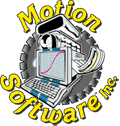 |
|
Comparison
Table Of Motion Engine Simulation Features
We
Guarantee Your Satisfaction
Or Your Money Back!
Dynomation-6
PURCHASE PAGE
Order Your Simulation
Package
Today!

FREE—Download
Dynomation-6
Users
Manual
(30Mb, Right click, select
Save Target As...)
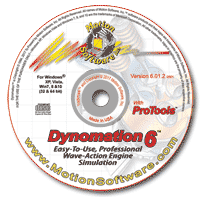
New In
Dynomation-6:
- Exhaust modeling in Wave-Action Sim
supports eight primary elements, including three “primary” pipe sections, two collector sections, and a
megaphone from which you can build virtually any header system you can
imagine!
- New "Fitter™" math routines ensure
exacting valve-motion and enhance simulation accuracy!
- Valve/Lifter acceleration modeling based
on intuitive, real-world approach.
- Model SAE-Standard cam timing
(0.006/0.050-inch lift) and cams using any other US/Metric
Lift Standard or value.
- New synthetic fuels and Diesel modeling
supported; CRs extended to 30:1.
- Improved Latent-Heat-Of-Vaporization
modeling for all fuels.
- New intake runner-temperature
modeling; perfect for "air-gap" and cold-runner manifolds.
- WA Optimum Simulation Cycles (a
user entry in Dynomation-5) now automatically
calculated at run time; input no longer required.
- Pressure-Wave and Cam-Dynamics Stability
Indicators clearly draw your attention to modeling issues.
- Wave-Action Simulation now supports Manifold
Plenums, Spacers, and Runner Bellmouths.
- FE accuracy enhanced; now displays
pressure waves and particle flow velocities, but still automatically
determines Intake/Exhaust runner dimensions (sizes selected are
displayed in the SimLog)!
- Modeling in Filling-And-Emptying Sim
includes new Exhaust options including steps, Tri-Ys, and
tubing size prediction.
- Iterator™ enhanced, includes searches for
optimum Intake Runner-Length and Runner-Areas.
- Substantially improved Forced-Induction
modeling and enhanced Compressor-Map displays.
- New Simulation Log error feedback; quickly
diagnose component-combinations and other simulation issues.
- Confirm flow-bench data accuracy by
viewing the displayed Coefficient of Discharge (CD) values calculated on
the fly in
the Port Flow dialog. Also graph CDs and Valve-Curtain Areas.
- Tables display Mass Flow (Lb/min or
Kg/sec) for each RPM step; helpful in selecting best blowers or turbos for
any application.
- New Program-Settings dialog let you set
Wheel Horsepower conversion factor, color schemes, key clicks, and other
program startup settings.
- Improved Units handling for US and Metric
systems, plus a Hybrid Units Mode that displays Metric units for engine
components and US units for power and torque!
- Atmospheric selections include 10 popular
dyno-correction standards, or use custom values.
- Every aspect of the program has been enhanced,
with our continued emphasis on ease of use.
- Imports all previous Dynomation (and other
Motion engine simulation) files with
error checking. Get up and running in no time!
- Purchase now and get the 2017 COMP Cams
Lobe Profile Library (3500+ Profiles) FREE!
- Receive all future Dynomation6 program
updates, including new features under development.
- And, we have your back with our top-notch
Tech Support. Let us know how we can help!
What Makes
Dynomation-6 Unique:
-
Dynomation-6 is a highly-refined engine simulation that considerably
reduces the cost and time of engine development and testing.
-
Analyzes
induction runner lengths, taper angles, port areas, and cylinder-head
flow, and much more.
-
Investigate exhaust system primary and collector lengths and tubing
diameters of virtually any header configuration!
-
Performs
exceptional analysis of camshaft lift, duration, centerline, and
lobe-separation angles. Loads and tests lobe profile files, including CamPro, CamProPlus, S96, and
CamDoctor cam profile files (3500+ supplied with software). Also loads and tests 10-point cam files
(6000+ included with simulation).
-
Imports
Dynomation4 and 5 engine, cam and flow files. Upgrade and continue your
development in minutes.
-
Transfer
Dynomation-6 engine
files to DragSim and FastLapSim for track testing and further analysis.
-
QuickIterator™ provides fast One-Button
testing. Powerful ProIterator™ available for in-depth automated testing.
-
“Look Inside” a running engine. View and analyze intake and exhaust
flow! 3D Cutaway Engine shows mass flow, port velocities,
pressures—synchronized to the crank-angle data displays.
Technical
Specifications:
-
Bores & Strokes (As Small 1.5-Inch Stroke And 2-Inch Bore).
Dynomation-6 has a built-in menu library of nearly 1000 shortblocks! Or
simply enter your own custom specs for any engine.
-
Induction models include Domestic and Sport-Compact intake manifolds.
Also includes 100+ Cylinder Head Flow Files; many more available online.
-
Cylinderhead flow modeling supports 1, 2, or 3 Valves Per
Port.
-
CamManager™
visually displays cam timing, models Cam Acceleration. Imports CamPro, CamProPlus, S96, CamDoctor Cam Profile Files
-
Supplied With Over 6000+ 10-Point CamFiles. All CamFiles Load Automatically In CamManager™!
-
NOW Also Supplied With Over 3500+ FREE Cam Profile Files On A Separate
CD! A full-featured Cam-Profile import dialog quickly sets up valve
centerlines and directs the lobe data to an intake or exhaust lobe. Also
import S96, CamPro, CamProPlus, Cam Doctor, DoctorDoctor, and other cam
files!
-
New
Custom Colors and Graphics, QuickAccess™ dialog and calculator buttons,
more engine data,
300+ page Color Users Manual
-
Simulate 1-to-16 Cylinder, 4-Cycle Engines
-
Graphs
horsepower, torque, VE, engine pressures, flow rates, valve lift,
ignition advance, and much more!
-
Model several engines at once, perform side-by-side graphic comparisons
with up to four engines;
quickly determine the best setup in seconds!
-
Test
Detroit Iron, sport compact powerplants, stock or custom racing engines;
just about any IC engine for any purpose.
-
Test cylinderhead port flow
and various lengths and runner designs. Choose specs from convenient menus or directly
enter custom values.
-
Test
Turbos, Roots Blowers, Centrifugal Superchargers (100's of built-in
compressor maps)!
Set Boost Pressure, Turbine Size, A/R Ratios, Rpm, Belt Ratios, Throttle
Position, And More!
-
Evaluate Intercooling with any forced induction system.
-
Combine any induction with any fuel. Use Nitrous-Oxide Injection with
Gasoline or Alcohol.
-
Completely
custom
Windows interface with Easy-To-Use, DirectClick™ Menus, And Enhanced
Graphics
-
Graphs fully customizable; display/compare any engine variable. One
rpm-based graph and three crank-angle based graphs.
-
Analyze cylinder and manifold pressures, frictional losses, perform
comprehensive technical analysis; export simulation results data to Excel.
-
Accurate, State-Of-The-Art, and Fun To Use; Encourages "Play," helps
you discover new power potential!
System Requirements:
- A Windows-compatible PC with a CD-ROM
drive (or you can request a package with a USB Thumb Drive for program
installation).
- A fast system processor (recommended 3GHz or faster) will
improve processing speeds; especially helpful for Wave-Action and
Iterative testing. However, Dynomation will operate on any Windows
system, regardless of processor speed.
- A USB Port for the Security
Key required to run Dynomation-6.
- A minimum of 2GB of RAM
(random access memory) for Windows
Vista, Win7 and Win8 and Windows10.
- Fully compatible with Windows
Vista, 7, 8 and Windows10 (32- and 64-bit).
Earlier versions of Windows not supported.
- A video system capable of at least
1280 x 1024 or higher to optimize screen
display of engine components and performance analysis graphics.
- Mouse
- Windows-Compatible
Printer required for test reports
Comparison
Table Of Motion Engine Simulation Features
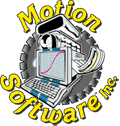 |
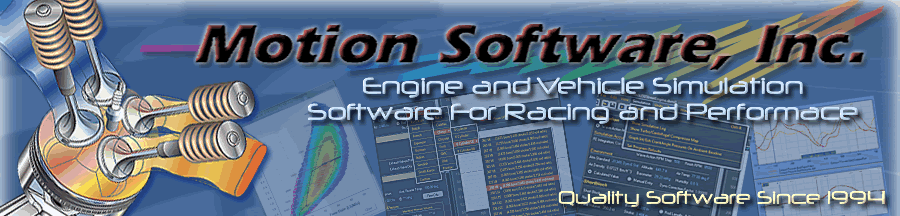
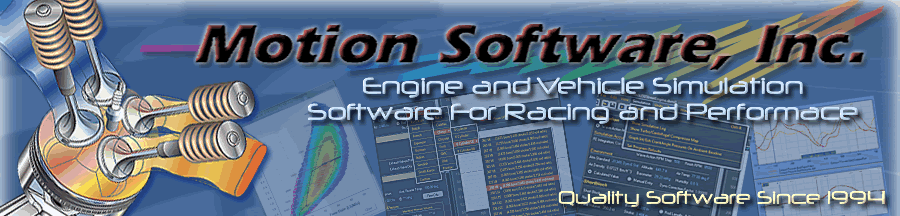
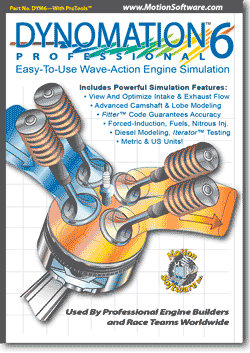 In 1993,
early versions of Dynomation™
became widely recognized by professional engine builders and racers as a
truly useful engine simulation, combining robust modeling with
unprecedented ease of use. After nearly 30 years of successful application
and a small fortune spent on further development, Dynomation-6™ is now available
to engine professionals, automo tive engineers, and serious enthusiasts of
4-stroke engines.
In 1993,
early versions of Dynomation™
became widely recognized by professional engine builders and racers as a
truly useful engine simulation, combining robust modeling with
unprecedented ease of use. After nearly 30 years of successful application
and a small fortune spent on further development, Dynomation-6™ is now available
to engine professionals, automo tive engineers, and serious enthusiasts of
4-stroke engines.